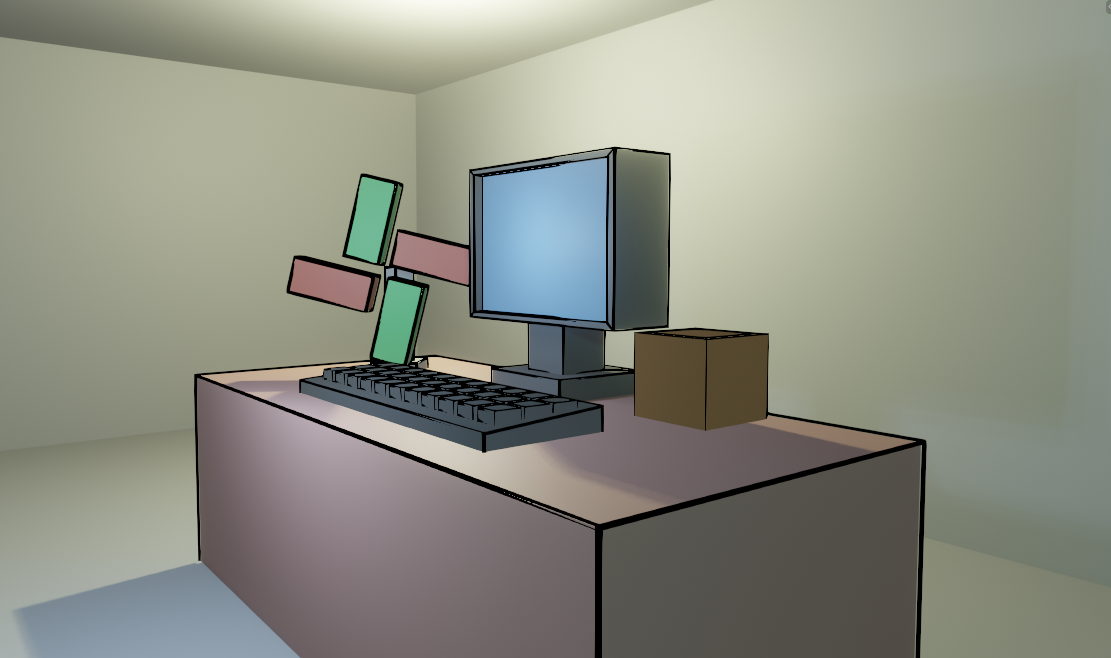
Xengine
A downloadable tool
Hey everyone!
Since I completly fell in love in pygame, i decided to make my own game engine. I do actually use it to make my games by now. It is still in early versions ( Xengine v 0.0.1 ) and it need to get a lot more features added in, like:
--> Multiplayer
--> Voice chat
--> Improve the AnimationSet object class
--> And many others!
It completly blends with pygame and really speeds up the game making process. Keep in mind that it only ADD function, which means that it's not mandatory to use only Xengine functions. For example: You can create a game object using the class GameObject() :
obj = GameObject()
Then is you want to move that object, you can directly pickup its coordinates ( obj.x, obj.y) and affect them. It is really simple. But if you are lazy of doing that, you can still move the object by using obj.move(x, y).
If you have any way of affecting coordinates, or whatever, you can do it, by still using the GameObject() class.
Use Xengine to control your entire game code, and speed up you game
development process while still using Pygame.
Xengine is a 2D game engine working with pygame.Please read the
documentation but before, you have to understand correctly why Xengine was
made, and when it is useful.
Actually, game development with a big game engine (like Godot, Unity or Unreal
Engine)has some good points: It gives you all the tools needed for game creation,
especially when creating a 3D game, with complex physics and collisions, armature
deform, etc…
But there is something I don’t like: even if you make the game on it, you don’t have much control on it, for example how collisions are processed, you just simply says the object to stop when it hits something, that’s all the code you are writing. And behind that small piece of code, there is a lot, that you may not understand if you are a beginner, or if you haven’t been programming on that engine for 10000000 years. Just kidding :D .
That’s why programming your 2D games with pygame is interesting, because it’s the simplest way to control your entire game code ( by entire game code I mean, the game code AND all behind like rendering, collision management, etc…) and so customize it. Make it your own. But, at first, starting from zero is funny, but then it rapidly begin tedious. That’s where Xengine is useful.
Xengine gets rid of all the boring steps of programming with pygame (like
animation). It includes an object class with coordinates, sprites, function scripts, and many others, representing game objects. You can access those attributes at any time and affect them.
Download
Click download now to get access to the following files:
Development log
- Xengine 0.1.0 is out!Dec 05, 2020
- Incoming Update ( Xengine 0.1.0 )Dec 03, 2020

Comments
Log in with itch.io to leave a comment.
Awesome I hope i could give you atleast a buck but all i have is $0000000000000000000000.1
Amazing !